價格:免費
更新日期:2019-01-29
檔案大小:1.7 MB
目前版本:1.3
版本需求:需要 iOS 12.1 或以上版本。與 iPhone、iPad 及 iPod touch 相容。
支援語言:英語

Cheap, practice, all the power of billing under your control. This application helps you manage the billing of your business very easily.
You can issue invoices in HTML and PDF format.
You can manage invoices, customers, suppliers and items.
You can create, send or save an invoice in a few minutes.
Instructions:
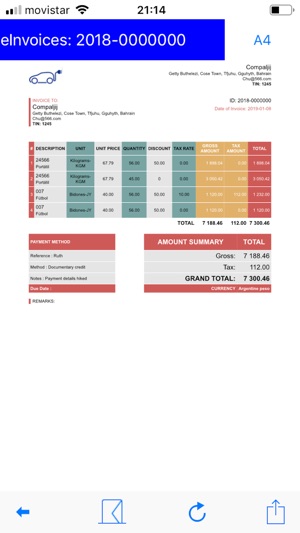
Use search bar to find countries, currencies or other items in long lists.
Menu SCREEN:
1.- Create or select invoice, customer, supplier or item.
2.- Choose language: Spanish, English or Chinese.
3.- Select your purchase options or restore them if you have already bought them

4.- You can see MUROLAU applications.
Invoice, customer-supplier or item selection SCREEN:
1.-To find your files grouped by:
First name
Creation date
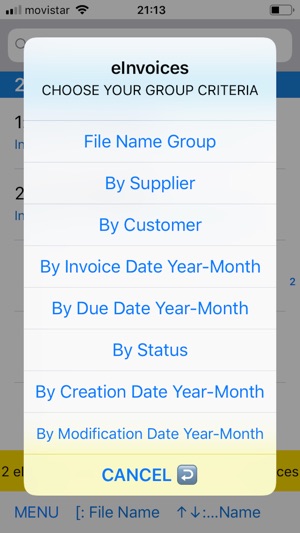
Modification date
Client
Provider
Invoice date
Payment date
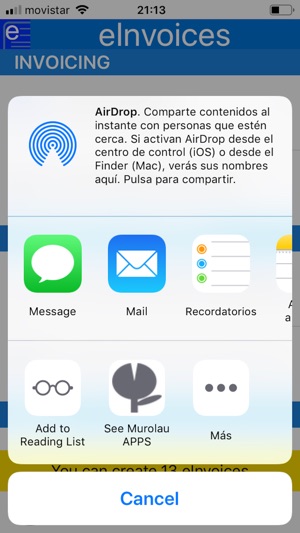
Status
2.- Sort them, ascending or descending
3.- Sliding the line you can: delete, rename or duplicate the file.
Invoice filling SCREEN:
1.- Fill in the main data that will appear on the invoice
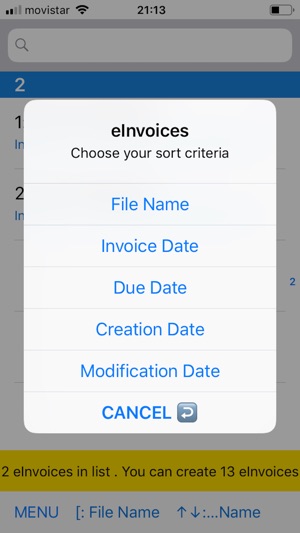
2.- Choose from the list of suppliers, customers or items.
3.- Create and manage the different lines. (up to 256). You can add (+), replicate (+=) it, delete them, etc.
4.- Text in red means that this field is advisable to fill it and it is still empty.
5.- Preview: you can see your Invoice look.
6.- To avoid confusions, Numbers and Dates use International Standard Format. (ISO 31-0 and ISO 8601)
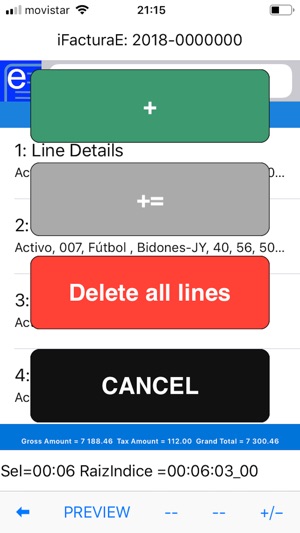
7.- Use NOTE field to indicate the tax type.
Preview SCREEN
1.- Envelope: send the invoice in HTML or PDF format
2.- Circular arrow: change the appearance of your invoice: normal, warm, cold. bluish or ecological (for black and white prints)
4.- Square with arrow: store your invoice in the local files, Book, send it by different means etc ...
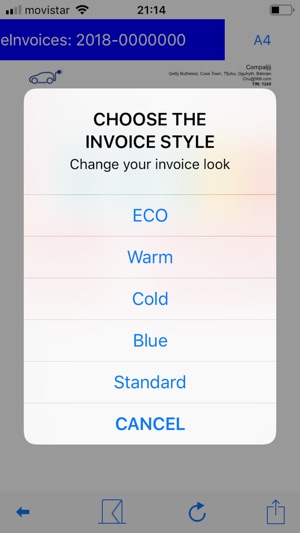
5.- Top right button: choose the paper size for the creation of the PDF file.
Step by step you will discover the ease of creating and managing your bills.
Welcome to the best App for the management of your business invoices !!! Now includes crypto-currencies, to get into the blockchain world.

支援平台:iPhone, iPad
